This pack contains an interactive audio checklist for the WBSim Cessna 172 (payware). It is to be used with the software Axis And Ohs (AAO, payware).
Make sure to have AAO properly configured to be able to recognize speech input. Furthermore you might have to change some of the provided files to have the text-to-speech output working on your computer. Refer to the contained readme.txt for instructions.
This pack contains 5 checklists for various phases of the flight. They will be activated by speech input and move on to the next phase automatically.
Important: To have step 1 before starting working, you need to activate the AAO Web Panel and run AAO in admin mode. This step needs to access so called B-Vars which are only accessible using the mentioned settings for AAO. Refer to the manual of AAO on how to do this!
If you don't want to or can't speak to computer for whatever reason, I've added a panel to control the cecklist. Refer to the AAO manual on how to display panels. You'll find it with the name Ape42 C172X checklist.






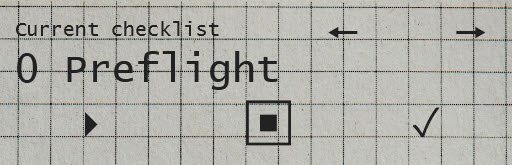



3 months ago
blue9