To use the cameras once installed they are bound to: NUM9, NUM8, NUM7, etc...
Custom camera 0 - close up over the instrument panel
Custom camera 1 - rear left wing view
Custom camera 2 - pedestal view
Custom camera 3 - rear right wing view
Custom camera 4 - front left wing view
Custom camera 5 - main panel view
Custom camera 6 - front right wing view
Custom camera 7 - straight view above instrument panel
Custom camera 8 - overhead panel
Custom camera 9 - copilot section of cabin
How to install:
Camera views are not installed via the Community folder, so if you put them in there nothing will happen.
Instead they are installed in the Airplanes folder in appdata.
The Airplanes folder is automatically generated if you create your first custom camera, if it is there make sure to backup the folder, so you can restore your cameras, if you don't like mine.
Otherwise just UNZIP the downloaded folder and paste the Airplanes folder inside SimObjects.
I included a picture how it should look!
Steam Users
For Steam users navigate to:
C:\Users\[yourUsername]\AppData\Roaming\Microsoft Flight Simulator\SimObjects\
Or press WIN+R and paste:
%appdata%\Microsoft Flight Simulator\SimObjects
Microsoft Store Users
For Microsoft Store users navigate to:
C:\Users\[yourUsername]\AppData\Local\Packages\Microsoft.FlightSimulator_8wekyb3d8bbwe\LocalCache\SimObjects\
Or press WIN+R and paste:
%localappdata%\Packages\Microsoft.FlightSimulator_8wekyb3d8bbwe\LocalCache\SimObjects
In case you want to support me, you can paypal me









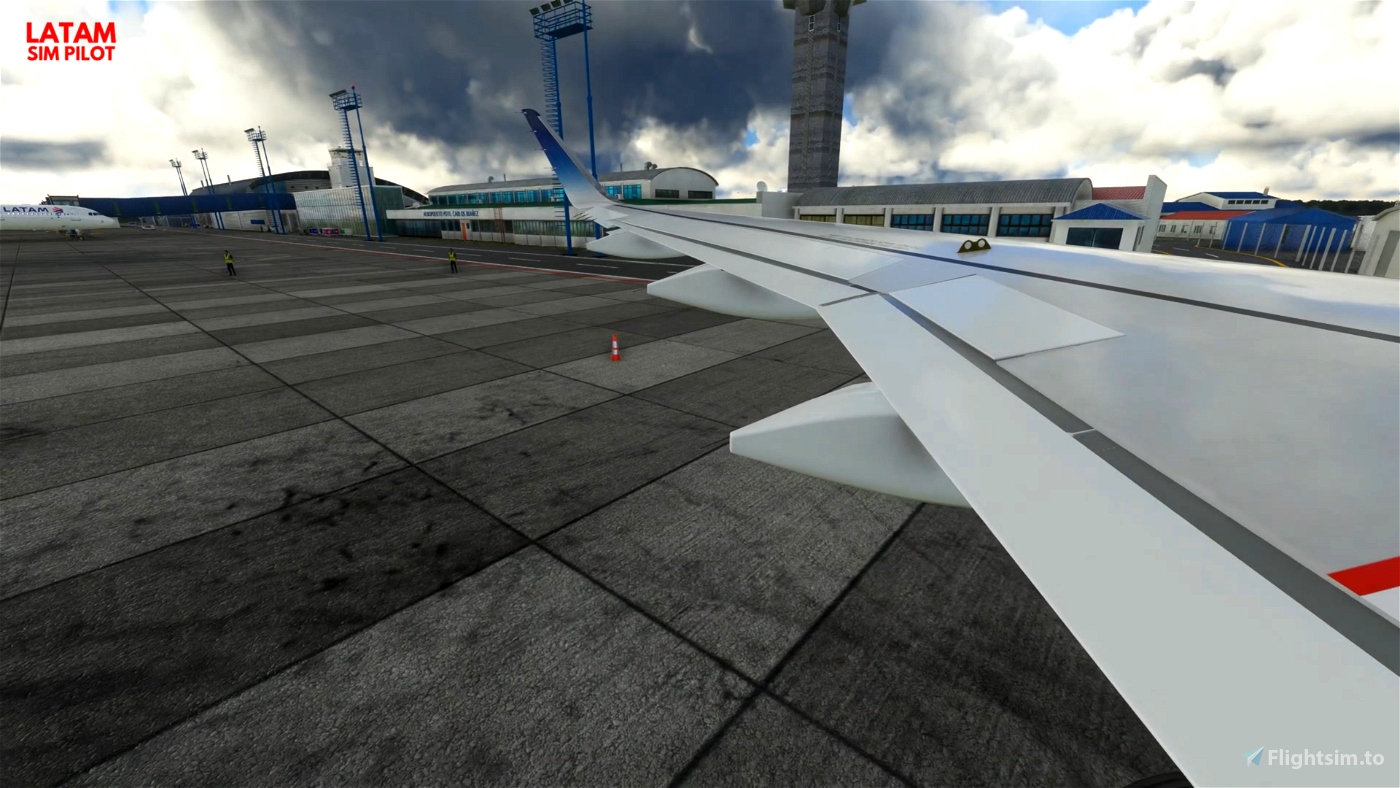




Great work, thanks.
1 years ago
Thanks! Glad you liked it!!
1 years ago
latamsimpilot
walmartos