** Updated file May 27 ** - amended .NET dependancy from v5 to 6. Please ensure that you have .NET 6 installed.
https://dotnet.microsoft.com/en-us/download/dotnet/6.0
I created this panel randomiser to alter specific switch positions from the cold and dark state and make the cockpit preparation checklist etc more relevant. This was after a suggestion in the PMDG forum by members suggesting this feature.
Created in C# with WinForms and built on .NET 5.0 for compatability on Windows 10 and up. Code has been uploaded to Github. https://github.com/ace2029/MSFS-PMDG-737-Panel-Randomiser
In the current build, 32 different variables can be changed. I won't provide an exhaustive list and will keep the mystery alive - this is after all what checklists are there to catch ;)
Extract the ZIP to your Community folder (app must be within its own folder within Community else you'll be prompted that it is in the wrong location). Run the app and you'll see a slider to set the % chance of randomisation and the button to execute it. Once complete it creates a "RandPanel.sav". Load the sim and the 737 then load the RandPanel panel state via the FMC.
This is the first such app I've built for the community and want to keep making it better so please let me know if you have any comments/issues.
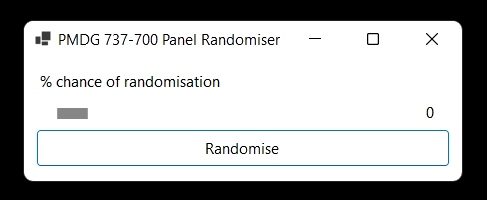
FS2020Newbie
Great tool!
Thanks for sharing
Chicon
noooch
Great idea, so I put it into my community folder and set the percentage I want.
Will it randomize everytime I load the default Cold and Dark panel state or do I have to run the installer each time?
ace2029 author
You do need to run the app each time, it doesn't launch on MSFS startup presently.
2 years ago
Dusty744
This is really awesome and I love the concept.
Request for a future version (if possible).
Could the random panel states always start with the aircraft having 0pax, 0 payload and <3000kg fuel?
Also the XPDR is always on/TARA and 1234 in the code. That would be nice to have as one option that is always off and code 2000 as it's a pain in the butt to change it every startup.
It is always nice to be able to refuel the aircraft and load pax from the FMC without having to first clear it. For immersion purposes obviously lol.
Thanks again!
ace2029 author
Should be doable - I'll save a panel out with a specific amount of fuel and XPDR code and identify where they are saved in the panel. Once I know that it should be straightforward enough to program the app to write these out :)
2 years ago
Backtrack7073
This is a good idea. The checklists become mundane when nothing changes, so having to look for something out of place, while rare, makes the checklists more important. One question: can you set the chance of failure one time and then load from that panel state for infinity and have the same % chance of failure? Or does this require re-running the program each time to simulate a new %?
ace2029 author
Good question - I'll investigate to see how possible this would be :)
2 years ago