This profile has been discontinued as I am unable to provide any future fixes or updates.
This SPAD.neXt profile is designed for Logitech/Saitek panels, including multi, switch, and radio panels, to make them compatible with the PMDG Boeing 737. If you come across any bugs, mistakes, or have suggestions, please don't hesitate to reach out to me!
This profile requires a SimConnect connection, LVAR Bridge to be installed and PMDG SDK enabled.
I recommend using a lower multi panel tuner pollrate. You can change it in settings > devices > multipanel (image)
Lower values will give you a smoother experience. If you experience problems with stuck knob animations, increase its value.
PMDG SDK:
You need to enable PMDG SDK in add-on files. Video about it (not mine)
Make sure to enable PMDG 737 support in SPAD.neXt options as well (image)
Installation:
Put "PMDG B737 Logitech Panels (current version) by Pollot.xml" into your SPAD.neXt profiles folder.
[Default location: C:\Users\[your name]\Documents\SPAD.neXt\profiles]
Displays work - I have used LVAR variables for them, so the refresh rate is slower like in the CRJ's case
FO version is made for first officer setups (CRS for NAV 2, QNH on FO side etc.)
Description of profile functions (also located in the .zip file):
PMDG B737 Logitech Panels SPAD.neXt Profile - version 1.1 / created by Pollot (don't copy my work without my permission)
Changelog:
1.1:
- Fixed radio panel not displaying selected barometric pressure in inHg
- Separated radio panel decimal point location function from REV button on multi panel
/////////////////////////////////////////////////////////
Switch Panel:
Master Battery [BAT] - Turns battery ON/OFF
Master Alternator [ALT] - Starts APU / Turns APU OFF
Avionics Master - Turns IRSes to NAV position / Turns IRSes OFF
Fuel Pump - Turns all fuel pumps ON/OFF
De-Ice - Turns both engines de-ice ON/OFF
Pitot Heat - Turns pitot and window heats ON/OFF
Close Cowl - Turns dome light DIM/OFF
Panel Lights - Turn panel and floodlights ON/OFF
Beacon Lights - Turn beacon lights ON/OFF
Navigation Lights [NAV] - Turns navigation lights STEADY/OFF
Strobe Lights - Turns strobe lights POS STROBE & STEADY/OFF
Taxi Lights - Turns runway turnoff and nose taxi Lights ON/OFF
Landing Lights - Turn landing lights ON/OFF
Magnetos - Autobrake
Gear Lights:
Green - Fully extended
Yellow - Fully extended, but with airspeed equal to or greater than 200 knots
Red - Not fully extended
Off - Retracted
Landing Gear Lever - Controls landing gear lever position (UP/DOWN, no OFF position)
/////////////////////////////////////////////////////////
Multi Panel: value after "/" is used when the REV button is pressed
Alt tab:
- Displays selected altitude and selected vertical speed
- Knob changes selected altitude by 100ft / 500ft
VS tab:
- Displays selected altitude and selected vertical speed
- Knob changes selected vertical speed by 100ft / 250ft
IAS tab:
- Displays selected autothrottle speed
- Knob changes selected speed by 1kt / 5kt
HDG tab:
- Displays selected heading
- Knob changes selected heading by 1° / 5°
COURSE tab:
- Displays left course (for NAV1)
- Knob changes selected course
function after "//" is activated when you press and hold a button for longer than one second
Autopilot [AP] - Turns CMD A ON/OFF // Turns CMD B ON/OFF
Heading [HDG] - Turns heading mode ON/OFF // Turns LNAV mode ON/OFF
Navigation [NAV] - Turns vertical navigation mode [VNAV] ON/OFF
Indicated Airspeed [IAS] - Turns speed mode ON/OFF // Turns N1 mode ON/OFF
Altitude [ALT] - Turns altitude hold ON/OFF // Turns flight level change [LVL CHG] ON/OFF
Vertical Speed [VS] - Turns vertical speed mode ON/OFF
Approach [APR] - Turns approach mode ON/OFF // Turns LOC/VOR mode ON/OFF
Reverse Course [REV] - Changes increment and decrements by multiplying them by 5 and enables faster frequency changes on the radio panel
Auto Throttle - Turns autothrottle ON/OFF
Flaps - Flaps up/down by a 1 notch / Flaps full up/full down
Pitch Trim - Changes selected vertical speed
/////////////////////////////////////////////////////////
Radio Panel:
The inner knob changes COM1/2 frequency by 0.005 MHz and the outer by 1 MHz
The inner knob changes ADF1/2 frequency by 1 MHz and the outer by 10 MHz
With REV ON inner knob changes COM1/2 frequency by 0.025 MHz and the outer still by 1 MHz
With REV ON inner knob changes ADF1/2 frequency by 10 MHz and the outer by 100 Mhz
ADF tab shows active ADF1 and standby ADF1 frequencies. However, you can only change active one
DME shows a distance from NAV1 on the left side and the NAV2 on the right side
In the XPDR tab, you can change your QNH using the outer knob, and squawk using the inner (press the transfer button to change between squawk numbers)
Holding the transfer button in the XPDR tab for longer than one second will set QNH to a standard value
/////////////////////////////////////////////////////////
That's all, fly safe!

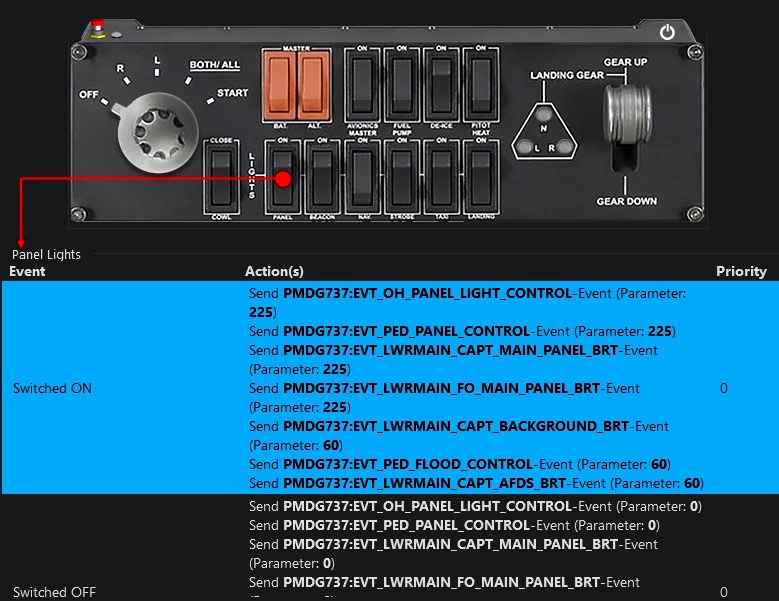




Speedy985
Nullivex
KarsPilot79
Hi thanks for you exceptional work on this.
I have an issue. Hopefully you can assist me. Sometimes I don't use any button on the Pro Switch Panel until I'm airborne and then I use it for the first time with the gear lever. When the buttons are incorrectly set at the beginning and do not correspond with the pmdg buttons, this makes all electronics on the pmdg to switch off inflight. So I first need to set all buttons to "off" and only then start a flight. But as I forget this usually, can you think of a way to bypass this problem?
LigerBot
for the number values on the screen of the logitech panel, it works on some liveries on the 737 but not on others, I noticed that pmdg has 2 types of autopilots which have different knobs and textures, and on one of them the numbers work and on the other they do not, other than that, it was a very good profile and I had actually reprogrammed the magnetoes to start the engines
davtenyev
2 months ago
Neiser
Many thanks for the profile. the panels work
Bender3177
Works like a charm. Thanks for your efforts!
There´s one thing that is not working on my Multipanel: When I'm using VS mode while descending I can control the descent rate with the knob but the display shows "0" instead of the negative value. On a climb the positive rate is being displayed correctly.
Pollot author
It's a known issue on the PMDG site (the same problem happens with MobiFlight as an example) and I am unable to do anything about it at the moment. I'll update this profile as soon as their SDK values for MCP displays will work correctly (I'm using LVAR variables instead)
2 years ago
meridies
Hi there! Thanks for this config! I have one problem, whatever I do, the number on display does not change. they stay at "0"
Pollot author
Make sure that you have the LVAR bridge installed. If you do, try to reinstall it. It works fine for me (running the latest version of B737 and B738)
2 years ago
b3lt3r
Hey Pollot - thanks for yet another great config! I have one minor issue in that the HDG light on my multipanel seems to constantly flash on and off every second or so with the a/p engaged. This is with LNAV/VNAV engaged.
Pollot author
It's used for LNAV because the NAV button is already reserved for VNAV. It can be annoying, so I'm up to any ideas of rebinding it
2 years ago
johngontar
Hi! The work is perfect. Everything works but there's one annoying thing that makes me crazy.
If I've chosen on the EFIS to display hPa - the Radio Panel reflects correctly till the moment I want to switch from Baro Minimums to Radio Minimums - the Radio Panel switches to Inches while hPa are still selected in Sim. Somehow the Minimums switch affects the value displayed on the Radio Panel. And honestly - I didn't find a way to change it myself.
Help is strongly needed here. Thanks in advance!
Pollot author
I'll look into it, thanks for the feedback
2 years ago
fmdv14
Thanks for the magnificent profile, only one value fails me
, is negative vspeed does not work and the positive if in the multipanel.
Could you guide me what I'm doing wrong.
I have followed all the instructions.
Thank you
Pollot author
It's an issue with the PMDG LVAR variable I used. I can't do anything about it. I would be grateful if you could change your rating or tell me what else is wrong with the profile.
2 years ago
Ringal
THANK YOU for this work! Everything works perfectly, except that when I activate the LNAV the HDG button flashes. Is it a bug or is it normal?
Pollot author
Normal, because NAV is used only for VNAV. Holding HDG will activate LNAV and make this button flash. This is just a preference thing, you can change it however you want.
2 years ago
Dosser141
Awesome work, thanks again!! Will it be possible for you to make the Maddog's MD82 adaptation for the panels?
Pollot author
I'm not planning to buy MD82, so not any time soon. There is one profile already though: https://flightsim.to/file/34934/spadnext-profile-for-the-leonardo-maddogx-md-82
2 years ago
ARKA506
Karkass
Thank you very much for 737-700! It is possible to do for the Fenix A 320. I expect, perhaps. Thank you!
Pollot author
There is one already, but here's mine: https://flightsim.to/file/34477/fenix-a320-logitech-panels-spad-next-profile-compatible-with-stable-version-of-spad-next
2 years ago
FSMicroX
At last a profile that works for PMDG 737-700 for MSFS 2020. Thank You. Preciate your on this one