KMSP - Minneapolis St Paul International Airport
Credits:Textures.com for free textures and Horst18519 for providing the font used in the signs.
VERSION 1.2 - Release 21st June, 2023
With over 800 downloads now, I decided extra work was on the cards. The new version almost entirely concentrates on Terminal 2, Humphrey Terminal. You will also see a To-Do/Completed list below.
Right now, there are few frills, just basic structure of T-2. The car park behind it has not been remodelled, and the building itself is a single LOD, which means it could create a hit for the frame rate. The Jetbridges have been positioned and seem to work flawlessly at T2, BUT I haven't revisited T1 since version 1.1.
Ground markings have been created so the AI traffic flows correctly. As I may have mentioned before, Streetview doesn't cover the drop off side, and few photos seem to exist on line of this area, so much of the front is a guess. No traffic flows at the moment. Hopefully I can fix that later.
Release 1.3 - July 18 2023
The main updates in this version are:
- Terminal 2 Parking Garage redrawn including construction offices and fencing on the approach road.
- Lighting revised for FBO area, curing the flickering lights.
Runway Approach Lighting revised for 12R and !2L + correction made to 12L Primary/Secondary setting that was causing it to show up incorrectly on the Menu.
Airlift Hangars updated, one from scratch, the other just texure modification and lighting.
Many small updates from the to-do list above, but unable to retrieve the list right now.
Release 1.4 - August 8 2023
First an apology. Version 1.3 had a Poly Terrain Error that resulted in trench across runway 12L. This was pointed out a couple of days ago, and this has been fixed in this release. Please carry on reporting issues so I can fix them.
This release concentrated largely on Concourse F, which has been completely rebuilt. It is certainly not as good as I would like, and might be improved if I could wander around the gate area and study the construction up close.
The area next to the Terminal 2 Parking booths has also had some attention, a building I believe relates to rental car cleaning. I haven't quite finished it, with touches like address numbers still missing, but the trench on 12L needed a quick fix. Hopefully nothing got broken fixing it.
For AI aircraft, runway 17-35 has been set for Takeoffs on 17 and Landings on 35 in the hope that MSFS will take some notice. Runway 4-22 has been set for no landing or takeoffs to match the current state.
Release 1.5 - September 7 2023
This release concentrates mainly on Concourse B, the Island from which smaller Regional Jets sometimes depart. All the odd gates were removed, probably after phasing out of the smallest aircraft. Although I have fitted Jetways, I have not found them to work, which seems to be an issue with scaling down Asobo Jetways. Also, I have no Regional Jets on which to test it.
The ground markings and lighting have been added, and hopefully more realistic textures.
Overall, one change I hope you will notice, is the inclusion of line markings with Black behind them. The Standard Asobo lines have a transparent background, so the lines are hard to pick out on lighter surfaces. All the hold short lines and enhanced centerlines have been replaced, along with new runway safety graphics on the taxiways. These were often inaccurate when part of the automatic offering from Asobo.
I have yet to create the LOD's for Concourse B, but I wanted to get this out on a monthly development cycle. Over time, I am generating new models whilst old models still exist, so there are a lot of textures that will eventually go away, but are currently needed.
Release 1.6 - October 6 2023
As promised, I have made reasonable progress on Concourse A though to C1, including as much detail as I can. Thanks must go to Dave Lourie of DVL-Creations for taking a look at pre-release copy and pointing out some issues, most of which have been addressed. The approach to 30L and 30R is over the Minnesota River, which has trees on the not insubstantial Bank. MSFS tends to make these trees overly large, and these have hidden the approach lights. I have trimmed the trees and given the lights a 1 degree angle to try and resolve this, without repeating the problem of approaching aircraft flying through the lights.
Fencing has been tidied up in places where it looked messy, and grass has been laid under roads and Post Office area which has been redeveloped since Asobo captured the satellite data .. about 2008. This is a temporary fix.
Some progress has been made in getting airport vehicles using the Vehicle Paths, but for no apparent reason, they will sometimes peel off onto the taxiways.
I trired my hand at tunnel approaches using the revised Terraforming, but have yet to succeed. I have left the structure in place, but right now, it is only visible as a 1 foot tall wall by the G Gates.
A new feature is the introduction of black paint under the Hold Short and Enhanced Taxi lines. Also, the white lines surrounding aircraft at the stands has been augmented with a red line on the outside. Some fine tuning is needed here, so hopefully I will have refined this by the next version, and added some missing lines as well.
Release 1.7 - November 5 2023
This version largely completes the terminal buildings from the air side, adding Gates D and G, and reworking the original Lindburgh Part with the roof and approach roads.
There is a lot of guesswork involved in how the gates look, since there are few photos or satellite images that don’t show them in shadow. I have tinkered around with things that bug me from previous releases, such as Jetways that don’t quite meet the links, and I have largely given up on Asobo Links, since they seem to frequently disconnect from the Jetway.
I am unhappy with my rendering of glass, particularly at night. Right now, there are probably three or four different attempts modeled, and I will hopefully get some feedback on which people prefer. I killed off the road traffic on the exit side of T1, since it was routed through buildings after the latest MAC project. I have placed roads, but they don’t work.
Gate G5 Jetway doesn’t work. Not sure why.
Taxiway Centerline lighting has been revisited as it was incorrect. Now, there are three lit taxiways only, B,Q and T.
The Light Orbs - Street Lights (Asobo) can finally be removed by a Poly, so I have removed them from the approach road, where a bright red glow was previously an eye sore.
Even though I have adjusted the flattening Polygon and the Building Removal Polygon, the Target and Home Depot buildings to the west of the field are still not being populated automatically. I may have to add them as models later.
All the gates now have allocated airline codes added. If you use FSLTL, you should see aircraft parking at the correct concourses.
Release 1.8 - December 6 2023
In this release, the Post Office and Cargo Areas have been remodelled, as well as the car parks around them. I have persuaded FedEx and UPS to park their planes at the correct Warehouses, and placed street lights and apron lights in precisely the positions they appear on the field.
Jetways on Concourse C in particular were randomly disconnecting from the Asobo/ACE Studios Connectors. I therefore remodelled the connectors so they are part of the Concourse, which stops this happening. However, before I was finished, SU14 came down. This seems to have fixed the wandering connectors, so I stopped before I broke anything. Concourse E was also having this problem, but I have somehow managed to mislay my Source Blender File. However, that also seems to work now.
KMSP Version 1.9 -31st Jan 2024
During December and January, I have been plodding away at improvements to KMSP. Are they the improvements I said I would look at? No, not necessarily. A change in wind direction alerted me to a whole area I had never looked at, which was to the left of runway 35. To my surprise, there are a number of buildings over there:
Airport Machinery Workshop
Sun Country Maintenance Hangar
Endevour Air Maintenance Hangar
Sun Country Cargo
DHL Cargo
Over at Terminal Two - Humphrey, I decided the Fire Station One needed some attention, and in building this, I needed some Fire Tenders. I discovered the amazing driveable models in wonbiiactual-aircraft-truck so this is another library to add to the requirements for this airport.
I also needed Winter Snow clearing machinery, some of which came from wombiiactual-assetpack-enxx
Another thing missing from the dependencies is tsr-windy-things, which contains any flags I may have used. Now here there is a small problem. I have been unable to contact the author, and the flag for Minnesota has recently changed. I may be able to publish a patch to change this later, thought the politicians are still arguing about the new one.
Some of the hangars at Signature FBO by T2 have been rebuilt or modified, and a lot of work has gone into apron texturing and marking for car parks, airport aprons and roads. It is disappointing that MSFS contains no mechanism for changing the off airport road traffic paths. It was necessary to remove the traffic leaving T1 as new construction covered existing roadways, so cars were driving through walls.
I would highly advise users to install FSLTL traffic injector via the Fly By Wire installer. Setting Parked IFR traffic to higher than the default populates the airport gates completely and makes it all come alive with correctly liveried aircraft, all downloaded automatically from Flightaware I think. Also, Version 2.0 will use some of the aircraft from FSLTL as static so the open hangars have some life.
I have finally added a Video Promo, just to prove I am useless at video making. I started off with real time weather .. it was foggy at the time, and my drone skills are poor. It does give an overview of the airport, including a push-back, taxi and takeoff in the Neo.
During the production of the Video, I noticed how wobbly the Taxiway Q centerline was, so that has been straigthened, and all the green taxiway lights have been replaced with Light Rows, so the light fittings in the apron are exactly where they are meant to be. There are also two Taxiway Hold Points that have gained three Yellow Lights, as is the case at KMSP. The Control Tower, which incidentally is imported from my FSX Scenery, now has red lights on the top that can be seen from a distance.
Dependancy List
- wombiiactual-aircraft-truck
- wombiiactual-assetpack-enxx
- Mnsd-modellib-airport-models
- mgc-groundmarkings
- mgcscenery-modellib-tsassets
- tsr-windy-things
- ethnicfs-vehicles-library
- totofteam-france-totofobjet V5
Those marked in Italics are included in the download.
All are either included in my download or available from the flightsim.to catalogue.
---------------------------------------------------------------------------------------
KMSP - Version 2.0 March 1, 2024
This month, I have been working on the buildings that can be seen from i494 and 34th Avenue S.
The big one is the Delta Maintenance Facility, which I have given some attention to the interior, though this is largely guesswork, obtained from any photographic or video source I can find. I wanted a correctly liveried aircraft to be inside, so I have used one from the FSLTL add on, which works really well. So, if the big hangar that faces i494 is empty, you do not have this add on.
The unusual apron markings created a challenge, but I managed to create a new material that does the job.
The maintenance area behind Delta is the Endeavor side of things, but then the aircraft still have Delta Stamped on them, so there are parking places inside the hangar, which will populate if FSLTL is running.
The car parks have had a lot of attention, and now contain random car types in random quantities.
Look for the Delta offices and follow the paths at night to the fountain. Custom light fixtures have been created, though with the level of detail setting I have (50) they only light up when you get fairly close to them.
The Airport Professional Building has been added, along with Car Parking and Lighting. Next along 34th Avenue S is a building with two ramps for Cargo Vehicles. I’ve decided to release this as is, because I am struggling with the wholly unsatisfactory Terra-forming in MSFS. Hopefully by next month I will have something better.
One other feature that is new to this version is that GA Parking places will no longer get an Airport Worker standing in front of the spinning prop, trying to kill themselves for no particular good reason.
If you arrive via ATC control however, you will get a Marshaller to wave you in. If a parking place needs a push tug, it should still be there. This is a workaround, so effectively, parking places with a type of RAMP_GA_SMALL will have no tug.
I have heard from several people that they don’t like having to load libraries into their community folder. In the next version, I plan to trim this down, so only 3rd Party features require this. That said, I have 28 libraries, Aircraft and Airports in my Community Folder, and it increases my load time by 1/3rd.
Dependency List
- wombiiactual-aircraft-truck
- wombiiactual-assetpack-enxx
- mnsd-modellib-airport-models
- mgc-groundmarkings
- mgcscenery-modellib-tsassets
- mgc-mgclibrary
- tsr-windy-things
- ethnicfs-vehicles-library
- totofteam-france-totofobjet V5
- FSLTL - Add on via Fly by Wire Installer.
New Texture Source Accreditation
- Texturecan.com
- Poligon
Bug Fix
I am indebted to user FLYMIDWEST for reporting a problem with Photogrammetry whereby all the AI generated buildings to the South East of the airport disappeared. This was traced to the fact that I had flattened the Airport, but the Asobo setting for KMSP extends the airport area right out to St Paul. I have removed the flatten, but there maybe repercussions. i.e. The Terrain of the airport is now under the control of the dreaded Terraform Polygon.
Reporting
Please report any issues found with as much detail as possible, either on the Discord server or via the messaging service.
Work In Progress as of March 2024
I will be pressing on with new ground work, fixing the new building I mentioned earlier, and adding at least the Gate Gourmet Kitchens. As it gets warmer, there may be a slower progression.
Installation
Please remove kmsp-minneapolis-st-paul-intl from your Community Folder before installing the new version which is mgc-kmsp-minneapolisstpaulintl
As noted below, the zip file contains three other libraries that you will need to copy to the Community Folder.
This zip file contains five folders for the community folder.
mgc_groundmarkings
mgc_kmsp_minneapolisstpaulIntl
mgcscenery-modellib-tsassets
mnsd-modellib-airport-models
mgc-mgclibrary
Please replace the folders in your community folder with all of these at version 2.0.
April 2024 Release 2.1
The first change that users may appreciate is that the five Libraries that were formerly included in the zip file are no longer necessary for this airport. Please note however, that if you use other airports I have created, KFAR, KDLH, KDYT, 25D, 6MN9, KSTP, these libraries are still required for them. Some of these airports are published under MNSceneryDesign.
Dependancies
To get the best out of the airport, the following libraries are still used:
https://flightsim.to/file/21256/oshkosh-striker-wip-wombiiactual-s-fire-truck-collection
https://flightsim.to/file/12208/wombiiactual-enxx-asset-pack
https://flightsim.to/file/14024/windy-things
https://flightsim.to/file/43395/ethnicfs-cars-library
https://flightsim.to/discover/totofteam-france-totofobjet%20V5
https://flybywiresim.com/
https://flightsim.to/file/4906/lsg-sky-chiefs-catering-truck
The last entry, the lsg-sky-chiefs-catering-truck -should read chefs but not mine - will change catering trucks the world over, not just MSP, so be aware of that please.
The Flybywire Installer is required to install FSLTL. This will inject almost real time traffic, which will park at the gates as allocated to each company, and also place aircraft into the maintenance facilities.
Additions:
- LSG Sky Chefs building
- Delta Maintenance Hangar next to Runway 30L
- Additions to Delta Maintenance Hangar by Runway 35
- Electrical Sub Station
- Quick Ride Ramp
- Holiday Gas Station
- Security Hut for Delta
- Building that was partly buried but which I have given up on Terraforming adjusted.
Note:
The models that were used from my libraries have been reintegrated into the core, and for the technically minded, the GUIDS have been changed, so there should be no interaction.
SPECIAL UPDATE Version 2.2
A special release will be published in the next day or two, since the Jetways on Concourse E were flapping around. Since I had accidentally deleted Concourse E source, I have had to recreate it, and add custom extension Jetways on which to hang the Asobo Jetway. Whilst at it, I decided to try and reduce the load on the sim created by all the chairs in Concourse F, so I redrew the chairs, halving the number of edges, per seat. I was not happy with effect this had with LODS in use, so for the moment I have removed them. I'm also not happy with the glass, so more "Work in Progress".
https://discord.gg/pqrvksRE
























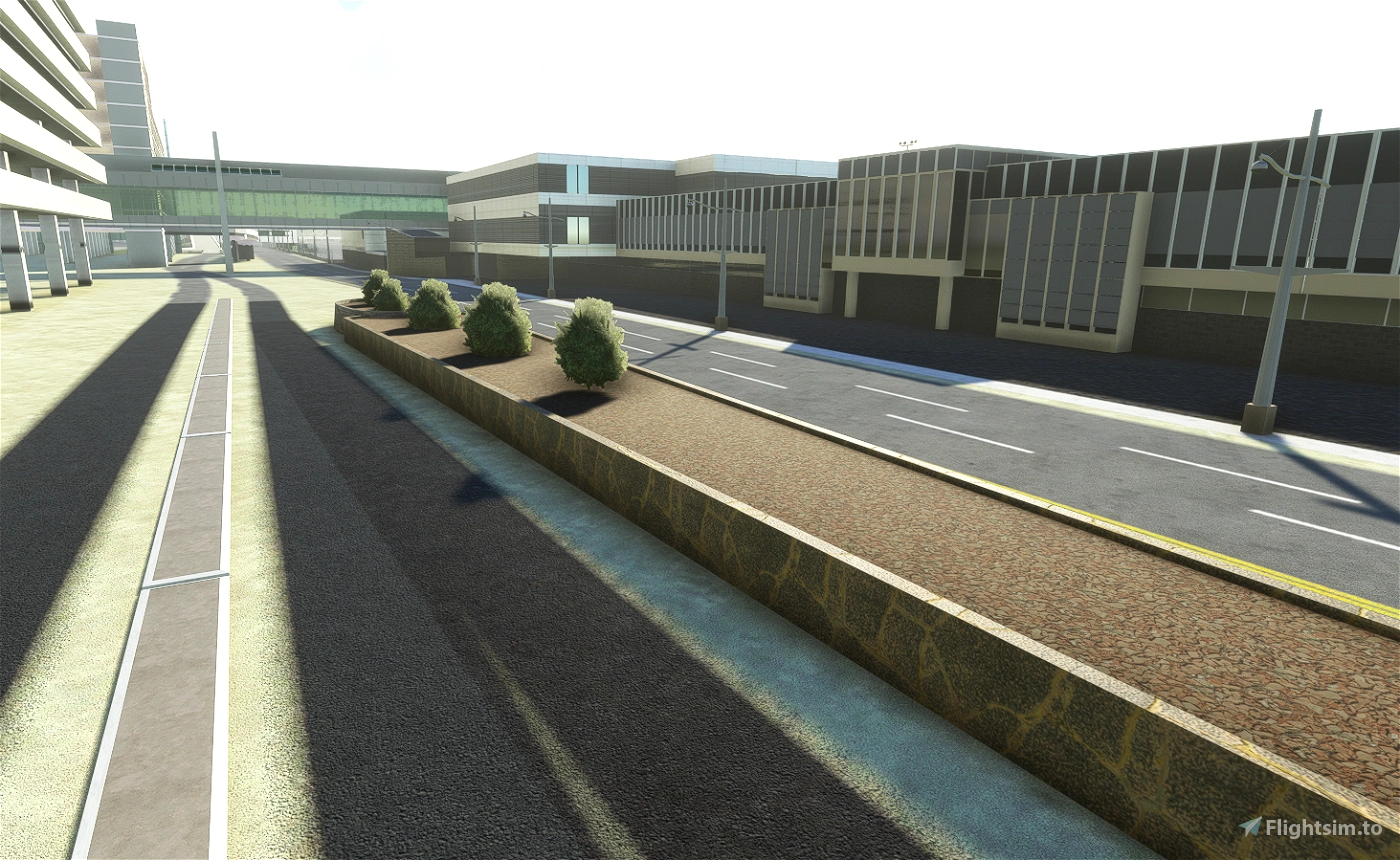










6 days ago
6 days ago
connomar
dogsfo
9 days ago
8 days ago
connomar
Bayoutalker
25 days ago
futurelegend
1 months ago
1 months ago
connomar
flyinion
BTW: Maybe you could merge all these Folders to one in future versions?
1 months ago
1 months ago
connomar
CaptainMoonlight
2 months ago
2 months ago
connomar
KevyKevTPA
Once again ... a 5 star scenery, keep it up!
2 months ago
2 months ago
connomar
flymidwest
2 months ago
CaptainMoonlight
2 months ago
2 months ago
connomar
gunfigher25
3 months ago
CRush1682
3 months ago
3 months ago
connomar
fosheem
3 months ago
mahim98
4 months ago
4 months ago
connomar
PlutonianEmpire
5 months ago
GolfKiloFour
5 months ago
DennyAtkin